Today, I have something different which is a under-rated topic in Windows. I actually found something interesting especially for young programmers and technology geeks like me. Without any further delay, let's get started!
I am talking about batch scripting. It's actually a scripting language used in DOS and Windows. It involves creating malicious files which allow hackers perform any malicious activities. It can be also used for automating many day-to-day process and to build own personalized tools.
First of all, it's file extension is (.bat). It's basically some-what similar to cmd. So in Windows, you can just type cmd in the search bar and open it up. This is what we called Command Prompt.
Long time ago before I was born, there was something called MS-DOS. It was a operating system by Microsoft. The whole OS was Command Prompt. You had to type every single thing, you need to do. But when Microsoft moved up to GUI, now everyone just enjoys dragging there files around and I do too. But when you go back to cmd, we have full control of the whole system. Basically, the stuff you can't do on Windows "graphically", you can do all that in cmd.
So we will be having that power with bat files, whatever you type in it, will open up cmd and run it. Hence, any command that works in cmd, will also work in bat files. Now you can just create a bat file by opening a text document in text-editors like Notepad and saving it by typing .bat at the end of your file name. When you open that file, you will see the cmd window pop ups and goes in less than 1 second. Some of the basic programs you can make in it are like locking a computer, shutting down it, even it can kill the processes running in the backing and creating infinite number of folders.
Basic Commands:
- dir- This command in cmd will list out all the files present inside a directory. Here, directory is just a folder.
- cd- cd stands for change directory. It is used to change directories or your path. Like, if you are in C:\Users\Satya Anurag Das, and want to back to "Users", so you can just type "cd ..". If you want to go one directory forward, then you can type "cd 'directory name'.
- clear- It is used to clear the whole cmd window.
- echo- It is used to print something. Syntax- echo "Text...."
- mkdir- It is used to make directories or folders. Syntax- mkdir Satya
- rmdir & rm- It removes or deletes files and folders. Syntax- rmdir Satya
- exit- It quits the cmd window.
There are a lot more command in cmd which you can learn. So, I'm just providing a link of a PDF from Microsoft's website.
Your First Batch Program-
 |
| Output |
You will be shocked after knowing if you run a specific batch file as administrator, then it can cause a huge damage to your system. Here, I used specific which means malicious batch files which can delete your system files and that would kill your Windows.
Well, I am just providing a bunch of programs which I have coded myself. Some of them are also very malicious, so use them at your own risk. You can just click this link and download them.
Programs Which You Will Get By Downloading This File:
- Admin Password Changer
- Application Bomber
- Delete Windows OS
- Disable Google
- Create Infinite Folders
- Create Infinite Users
- Shut Down
- System Crashing
- Turn Off Firewall
This was not the full tutorial of command prompt and batch files but I tried to give a basic idea of these topics.



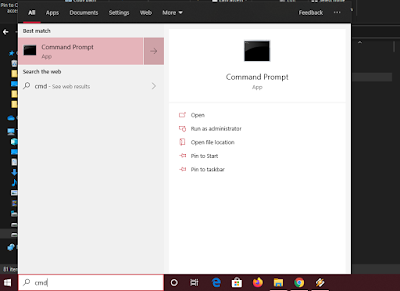









0 Comments